

Features of Rojat.com include: Holy Quran with readable(legible) font, Islamic compass(qibla finder), Prayer(Adhan) Times, Hijri lunar calendar with important events, Gregorian calendar, Hijri solar calendar, Misbaha, Dua, hadith, Projects, 12 languages, usable anywhere in the world and supports most Prayer(Adhan) Times calculation methods
OpenRojat.com app version 3.27


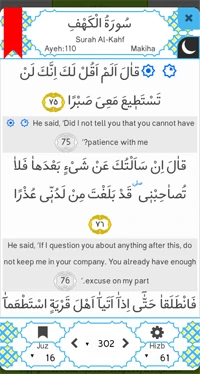



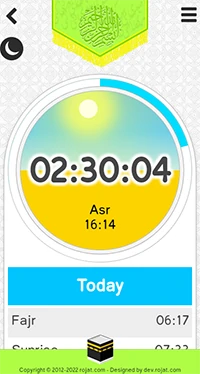
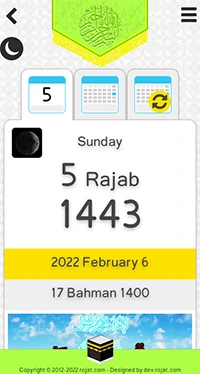


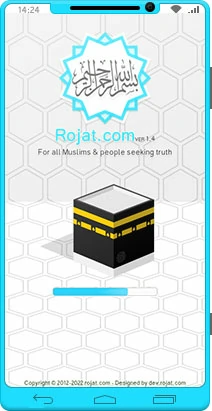
The Rojat.com app uses the Qur’anic font "Rasul Allah Hazrat Muhammad (Peace and blessings of Allah be upon him and his progeny)" (Muhammad(saww)), developed by the site’s development team with the help of Allah. The purpose of this font is to make reading the Holy Qur’an easy for everyone, from beginning readers to advanced scholars. All tashkīl (vowel marks) and other signs have been carefully added to the Qur’anic text so readers can recite more comfortably. The vocabulary of the presented Arabic text has not been changed; only supportive orthographic marks and visual presentation have been added. This Qur’anic text was prepared by one of our partner sites; the source link will be published after written permission is obtained from the original site.
Note: This edition uses a clear, readable font and displays silent letters in a color distinct from the main text. Color choices are selected to accommodate monochrome printing.

For comfort and to reduce eye strain when using the Holy Qur’an on mobile, the Rojat.com app provides users with three display modes.
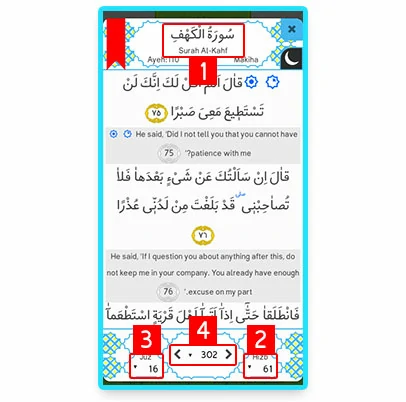
1- To access the list of Surahs of the Holy Qur’an, as shown in the picture, click on section one.
2- To display the list of Hizbs of the Holy Qur’an, as shown in the picture, click on section two.
3- To display the list of Juz of the Holy Qur’an, as shown in the picture, click on section three.
4- To display the list of pages of the Holy Qur’an, as shown in the picture, click on section four.

Image 1-By clicking on the selected areas in the image, the chosen Quranic verse will be added to the bookmarks.
Image 2-By clicking the indicated button, the bookmarks list window will open.
Image 3-The list of bookmarks can be viewed and managed in this window.
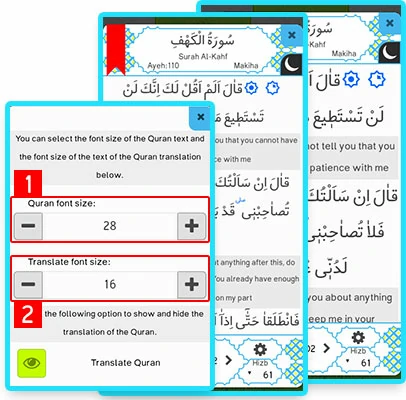
1-In this section you can set the font size of the Qur’anic text between 14 and 49.
2-In this section you can set the font size of the Qur’anic translation between 14 and 49.
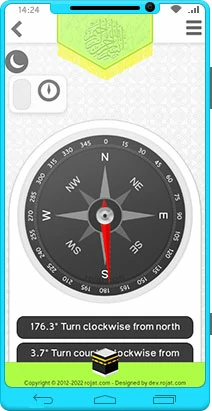
To determine the Qibla angle, you must answer two questions:
1- Where do you live?
2- In which direction is the North Pole?
In the Rojat.com application, during the installation and configuration steps, your city or location is specified. You must orient the N marker towards north so that the red arrow indicates the Qibla angle.

In the Rojat.com app, based on the information received during the installation and configuration steps, your city or location is determined and the Qibla angle is displayed on a compass. For better determination of the Qibla angle, it is recommended to hold your mobile device horizontally and orient the N mark towards north; by doing so, the red arrow will point towards the Qibla (Kaaba).
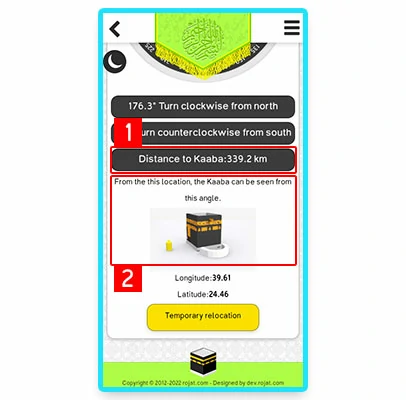
In the Qibla compass section, in addition to the Qibla angle, you can also use two other features:
1- Distance (in kilometers) from your location to the Qibla (Kaaba)
2- If you move directly from your location toward the Qibla (Kaaba), you will see the Kaaba from this angle.

To display prayer(Adhan) times, you must specify the following:
1. The latitude and longitude of your chosen city
2. Select the prayer-time calculation method (based on the Islamic school you follow)
3. The exact date and time (date and time in the Rojat.com app are set by the Rojat.com server according to the city you selected.)
Note: Many cities worldwide are available in the Rojat.com app, and this list is continuously updated with the help of our dear Muslim community.
Important: During installation and setup, if your city is not listed among the available cities in your country, you must manually select its location on the map.
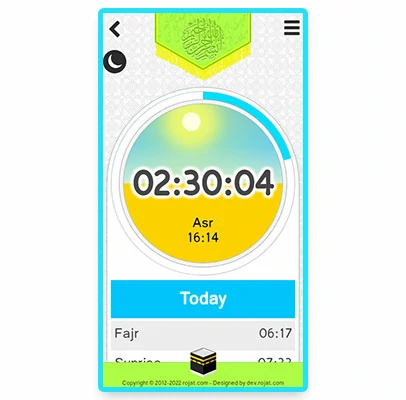
In the Prayer Times section of the Rojat.com app, at the top of the page, a countdown to the next prayer time (Fajr adhan, Dhuhr adhan, Asr adhan, Maghrib adhan, Isha adhan) is displayed.
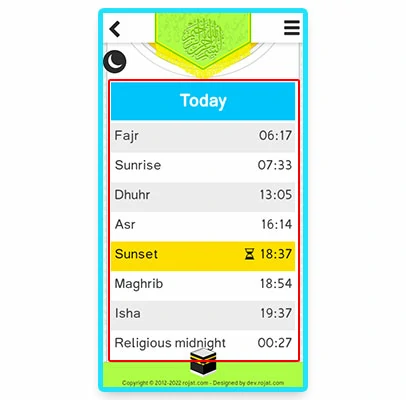
Below the Countdown section, the table of today’s prayer times is displayed. You can easily and quickly view today’s prayer times.
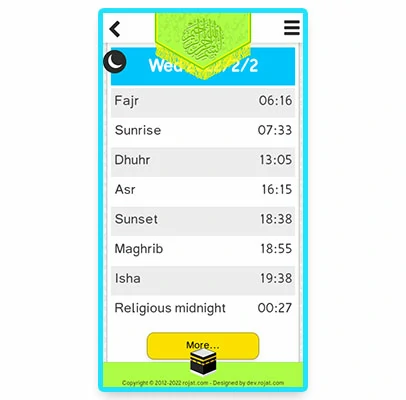
By clicking the two buttons highlighted in the image, you can view the prayer times for any date.
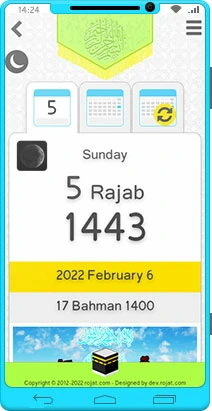
The calculation in the Islamic calendar (Hijri lunar calendar) is determined by the moon’s cycle, and Muslims schedule their religious rites and observances accordingly.
Since the Hijri lunar calendar depends on crescent sighting, each lunar month may have 29 or 30 days in different countries.
In the Rojat.com calendar, there may sometimes be a one-day (in some special cases two-day) discrepancy with your country’s official Hijri calendar, which you can correct in the Settings section.
Islamic calendar sections on Rojat.com:
1. Hijri lunar calendar and its equivalents in the Gregorian and Solar Hijri calendars
2. Major Islamic events and religious observances
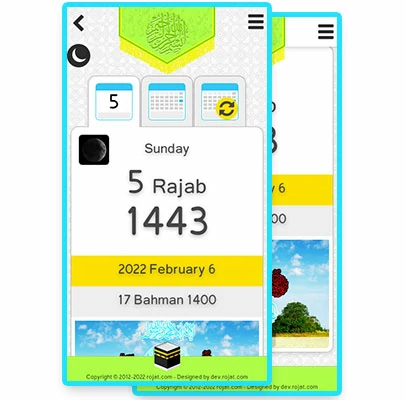
In this section, today’s date is displayed:
1. Day of the week
2. Today’s Hijri date
3. Today’s Gregorian date
4. Today’s Solar Hijri date

In the Islamic monthly calendar view section, you can see any date along with its daily events, the corresponding Gregorian and Solar Hijri dates, and a simulation of the moon’s appearance on that day.
Note: Since the Hijri lunar calendar is based on the moon’s cycles, matching its date to the Gregorian and Solar Hijri calendars may differ by up to one day in some cases and two days in special cases.
Features of this section:
1. Display of the Hijri lunar calendar and its equivalents in the Gregorian and Solar Hijri calendars
2. Important events related to Islam and Muslims
3. Simulation of the moon’s image for today or a selected date
4. Display of the day of the week

Since the beginning of Islamic history to the present day, many events and occasions have occurred, some of which hold special significance. We are adding all events and occasions to the calendar, starting with the most important ones.
Note: The event related to each day is displayed below the calendar image.

Misbaha in Islam is extensively used for reciting dhikr and supplications, and during Salah prayers.
Four Misbahas have been added to the Rojat.com application, including two default Misbahas (Salawat and Dua al-Faraj) in the Misbaha list.
1- Ability to switch between four Misbahas
2- Ability to add a dhikr you recited outside the app into the app
3- Ability to participate in the Salawat or Dua al-Faraj campaign on the Rojat.com website

By clicking on the specified area, the Misbaha selection window opens, and by clicking on any option, the selected Misbaha becomes active and ready to use.
Note: The default Misbaha is the blessed Salawat upon Rasul Allah Hazrat Muhammad (Peace and blessings of Allah be upon him and his progeny).
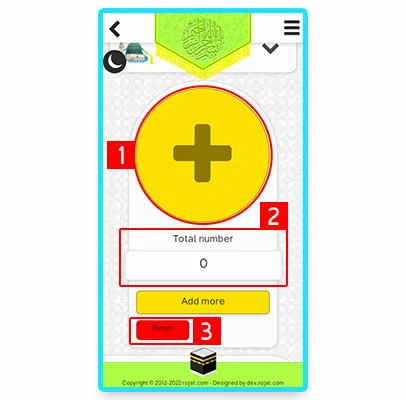
1- By clicking this button, one dhikr (supplication) is added to the total dhikr count of the selected Misbaha.
2- This area displays the total dhikr (supplication) count recited in the selected Misbaha.
3- By clicking this button, the selected Misbaha resets. (This action is irreversible)
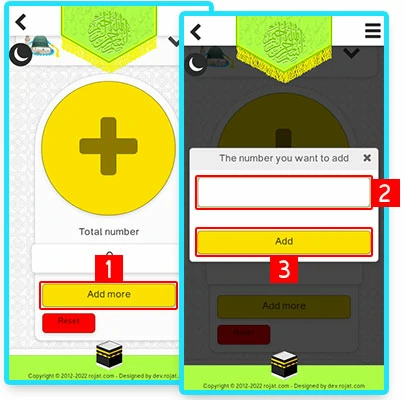
If you recited a dhikr outside the app (for example, using Misbaha (Tasbih)):
1. Click this area to open the manual Add Dhikr window.
2. Enter the number of dhikrs you recited.
3. Click this area to add the entered number to the app’s total dhikr count.
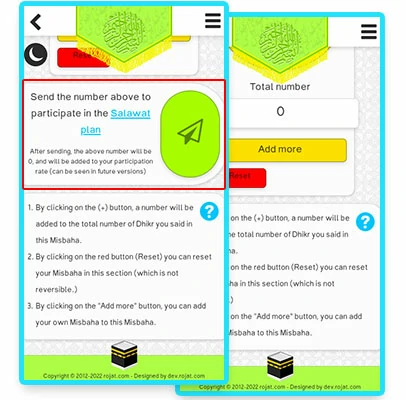
Click this button (the highlighted area) to join the existing campaign for this dhikr.
Note that after participating and clicking Submit, the number of dhikrs recorded by you in the app will be reset to zero and will be added to the campaign’s total on the site.

In the Duas section we aim, in sha’ allah, to gradually add Duas with priority given to the most commonly used Duas.
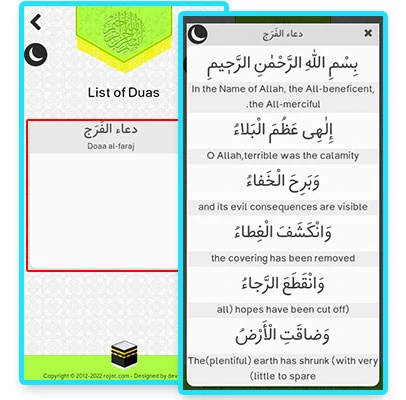
In the image, the highlighted area shows the list of Duas; clicking any Dua opens a window that displays the text of the Dua.
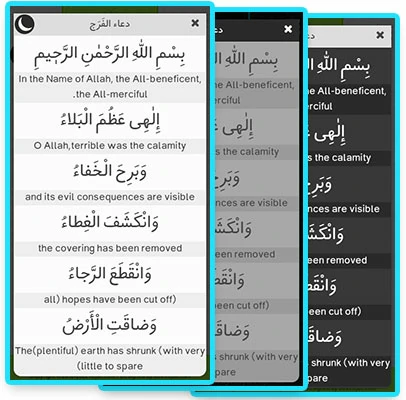
1. You can change the background color and text color for better display of the Dua in daylight and at night; three modes similar to the image shown are available.
2. You can change the font size of the Dua and its translation using the two buttons “+” and “-”.